
Some of you may know me from tumblr, where I have a book account called b00kishfantasy. Since most of the pictures I post get quite a lot of reblogs (the highest amout being 11.000 so far how even), and get asked how I edit the pictures I take, so today I'm going to share all my secrets with you and show how I take and edit my tumblr pictures.
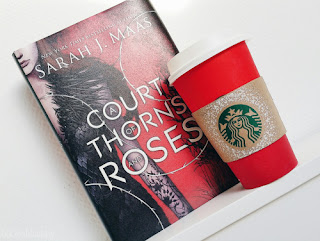 Creating the picture
Creating the pictureFirst, I start off with deciding what kind of picture I want to take: a picture of my current read, a book haul, a book stack, a bookshelf picture or something else entirely. I took the picture on the right when I just got my first Christmas cup from Starbucks, and wanted to take a picture with a red book (red for Christmas obviously) and caption it with something Holiday related.
After I decided which book(s) I want to use in my pictures, I look at where I am going to take the picture and how I am going to place the books. Most of the pictures I post are taken in my room, for this one I placed the book and cup on the headboard of my bed. I also have really cute bed covers, so I often put them on there as well.
I then get my camera ready, I either use the camera on my phone like in this one (Samsung Galaxy S5), or I use the Olympus camera I recently got. I always take a few 'test' pictures to see which angle and order of books I like best. When I found something I like, I take a couple 'real' pictures in that angle and order.
 Editing the picture
Editing the pictureThere are two apps I use to edit my pictures: VSCO CAM and Photoshop Express, they are both for Android and IPhone, so you can download them on every phone (they do take up a lot of space on your phone, but it's totally worth it!).
I mostly use the app VSCO CAM, where I import all the pictures I took. Here is where I pick the one I'm going to upload to my Tumblr.
Once I've got a picture I go to the editing part.
For most of my pictures I adjust the brightness, to give the picture a fresh and light look, higher the contrast so the colours of the books jump out more and sharpen the picture, this makes the quality of the picture a little better. If I don't like how the picture I use turns out after I did these things, I open the Photoshop Express app and do the same things. Somehow it makes the pictures look a bit different than in VSCO CAM.
 Both apps have absolutely stunning filters (especially VSCO CAM), this is actually why I love them so much. You do have to pay for some filters, but they also have beautiful free ones (these are the only ones I use, I haven't paid for anything). I always try every filter on my pictures and see if I like anything on the picture I'm currently editing. The great thing about these apps is that you can also decide how much you want the filter to actually stand out. In the first picture I threw a filter over the picture and lowered it. My personal favourite filters on VSCO CAM are A6, HB1 and HB2 and on Photoshop Express my favourite filter is the Bueno one.
Both apps have absolutely stunning filters (especially VSCO CAM), this is actually why I love them so much. You do have to pay for some filters, but they also have beautiful free ones (these are the only ones I use, I haven't paid for anything). I always try every filter on my pictures and see if I like anything on the picture I'm currently editing. The great thing about these apps is that you can also decide how much you want the filter to actually stand out. In the first picture I threw a filter over the picture and lowered it. My personal favourite filters on VSCO CAM are A6, HB1 and HB2 and on Photoshop Express my favourite filter is the Bueno one.When I have editing the picture to my liking, I use an app called 'Phonto' to put my tumblr URL on it, to make sure my name is one the picture when people try to say it's theirs (yes unfortunately this happens) and then I upload the picture.
So that's how I edit my pictures, I hope this was a helpful post. Don't forget to follow my booklr b00kishfantasy if you don't follow me already :)
~ Amber




No comments:
Post a Comment